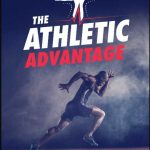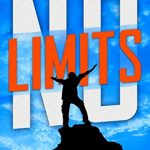Fitness trackers are the latest craze when it comes to getting healthy. These devices are able to track your steps, workouts and even sleep habits. They also provide tips that help you improve those habits and feel better on a day-to-day basis.
While these devices may require a little bit of technological know-how, they are absolutely worth figuring out. Once you have the hang of it, you’ll have no problem checking out your habits and deciding how to improve them. Things only get better from there as you slowly learn how to improve your health!
Table of Contents
How to Set Up a Fitness Tracker
If you’ve never used a fitness tracker before, it can be a bit intimidating. However, you’re sure to find that the process isn’t that bad once you’ve gotten through the initial setup. To guide you through the process, we’re going over the steps you need to take in order to get set up.
Choose Your Tracker
If you haven’t already chosen the fitness tracker you want, then you’ll want to do some research to find the right one for you. Brands like Apple, Fitbit and Garmin all offer fantastic choices that suit a number of different styles and fitness goals. Take a look at each before making your final decision.
Those who prefer something that will stay out of the way are likely to prefer something like a small Fitbit. Meanwhile, those who want to easily be able to read the screen may prefer a Garmin with a larger face. Fans of Apple and iPhones are sure to enjoy the Apple Watch among other options.
Create an Account
Chances are, you’ll need to set up an account for any fitness tracker you select. After all, the programs these devices use will need to gain information about your starting point. That means including information like your gender, height, weight, age and other aspects.
While not everyone will be a fan of going through the account creation process, it’s going to be worthwhile if you want to meet your goals. Often, the programs used will also email out handy tips to help you with getting in shape, losing weight or meeting other health goals.
Install the App
One of the best ways to view all your information as efficiently as possible is to get the app connected to the tracker connected to your phone. For those who have iPhones and opt to use an Apple Watch, this process can be a little easier. However, it’s unlikely to be difficult for any larger fitness tracker brand.
Another solid way to track all of your health-related needs is to connect your tracker to MyFitnessPal or Samsung Health. These apps are able to help you with tracking calories and other things as well. As a result, the combination can give you all the information about your health you could possibly need to create progress.
Learn How To Sync
Once you have everything set up, your next goal should be to get to know your fitness tracker. This means knowing when and how it syncs up with your account or app. That way, you can start to build a habit and know when steps and workouts may no longer count for a specific day.
For the first few days, consider your efforts with the tracker a trial period. Remember that some measurements might be off due to a lack of information, or the process of syncing. This is your time to work out any kinks before you really get started with tracking and setting goals.
What Do You Want To Accomplish?
When you’ve got your tracker working exactly as you need it to, you can start to think about what goals you want to accomplish. Keep in mind that there are so many health-related areas that you can improve in. Whether it’s exercise, weight loss, sleep, stress or illness management, a fitness tracker can help.
As you’re setting those goals, remember to be gentle with yourself. Start with what you know you can commit to rather than trying to force yourself to make a complete 180 when it comes to your diet or exercise habits. If you create solid foundations, it will be easier to build on them without torturing yourself.
Get Support
A great way to keep yourself motivated is to connect your fitness tracking to friends. This will allow them to cheer you on or even have friendly competitions with one another. You’re likely to find that it’s a perfect way to make your healthy habit building more fun. Whether you’re competing or just trying to create a support net, this is a great way to do it.
Additionally, this is a fantastic way to keep yourself accountable. When we make promises to ourselves, it can be so easy to drop those promises when we get a craving for pizza or ice cream. However, with more eyes watching we feel more compelled to stick to the plan. We’re stronger against temptations together than we are alone.
Stay Up-to-Date
After learning how often your tracker syncs up to show you information from the day before, make sure that you keep up with it. Check your information on a regular basis to find out what your habits are. From there, you can start to make small changes to them.
Often, fitness trackers will update on a daily basis. It might be a good idea to let a week or two go by before you start trying to change your habit. That way, you can get a good view of how you’re already sleeping, eating and exercising before you decide to build on those habits.
Strive To Improve
Each day is a new chance to improve in some way. Little by little, build on the habits you already have to create the best possible health. Be gentle with yourself, and remember that you’re making changes out of love for yourself, not as a punishment.