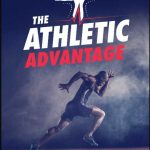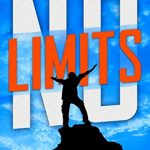Fitness tracker devices usually are strapped onto the wrist in the style of a wristwatch for easy access. What you may find on the display of these fitness trackers are basic information for distance, speed, and calories.
But why do you need to sync the fitness tracker device to your smartphone at all? Some of the fitness tracker devices have more than just the basic features and need an app to accommodate them.
That is the reason you will need your smartphone that is Bluetooth enabled to connect with your fitness tracker. These special features can then be changed and optimized to suit the specific preferences and needs of the user.
Table of Contents
Why Do You Need a Fitness Tracker?
A fitness tracker device is useful if you want to know how far or how fast or long you run. But that is not the only information you can get from your fitness tracker device. There is much more you can get from such a device that may improve your fitness session for you.
One feature you may find on a fitness tracker is that it shows the number of calories burned while exercising. This information will determine if your exercise is enough or do you need to step it up.
And all this information is provided to you in real-time and will help you to adjust your pace in response.
What Other Benefits Do You Get With a Fitness Tracker?
A fitness tracker will help to keep track of your overall progress and should help to keep you on track. It may be seen as a personal trainer that is continually reminding you of your progress.
It can also help to keep an eye on your track record and history of your training. Fitness trackers are not just for keeping track of your exercise but also of daily activities.
You can use one to make sure you are getting enough sleep and keep track of your heart rate. This will keep a record of your daily habits so that you can adjust to a healthier lifestyle
How to Sync A Fitness Tracker With Your Phone
To set up the fitness tracker on your phone, you need to download the app that is available on the app store. For an Android phone, just go Google Play and look for the app that comes with your fitness tracker. With an Apple phone, you can add apps from the App store to your phone, adjust settings on your smartphone, and the sync process is more or less automatic.
Make sure your fitness tracker is fully charged by plugging it into a standard USB cellphone charger. Most of these fitness tracker devices will charge via a standard USB port.
The next step is to switch on the Bluetooth on your phone and let it find the device. You can use the app to look for the fitness tracker and let your phone sync with the fitness tracker.
You may now use the app on your phone to personalize your fitness tracker device and complete the setup. The setup may include personal settings as well as some form of identity.
You should keep in mind that not all apps for the different brands of fitness tracking devices will operate the same. The basic setup of the phone and device, as well as to sync the device, will be the same.
You also want to read the instructions that come with your device on how to operate the app. Also, keep in mind that you can use your fitness tracker device without your phone as well.
This may help you to get started immediately and set your device up at a later stage. Remember always to follow the instructions that come with your tracker device.
Here is a very easy example of a TomTom fitness tracker setup
- You will need to have the TomTom sports app installed on your phone.
- Make sure that your phone’s Bluetooth is turned on.
- Now start the TomTom sports App and login to your account, and select get started at the top.
- Now connect your tracker to the power source.
- If you connect the fitness tracker to a computer, make sure the automatic update is finished before you go on.
- You can now press the button on the tracker and swipe down until the Bluetooth shows and press the button again.
- The paring will now start. Then you can select “find” in the app, and it will begin to look for your tracker device.
- When your phone finds it, select the tracker device and put in the pin, and it will finalize.
This is one of the more popular fitness trackers that are available on the market. But their basic setup, as you can see, is the same, and you will not find it difficult to set up. If you have problems in pairing the device with your phone, try to set it up with another phone.
Just make sure your Bluetooth is turned on, and you have the right app for the device on your phone. If this still does not work, take the device back to where you bought it for a replacement.
Typically these fitness tracking devices are straightforward to set up and operate, which makes them very useful.
A Few Things to Look For When Buying a Fitness Tracker
- Make sure your device has a clear and easy-to-read display
- The easiest way to charge these devices is via a USB port, so make sure your device features that
- It should be effortless to use and set up
- The app that comes with it should be easy to install and use
- Your device should at least have basic speed and distance as well as calorie and heart rate features
- The overall quality and features should be worth the price you pay for the fitness tracker
Conclusion
To sum it up, your device should not be lacking in the features that you might need. When shopping for a fitness tracker, you should know what you want from it and then find one that suits your personal preferences.