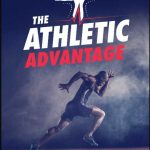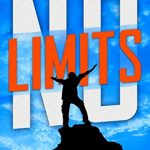Let’s face it. Smartwatches and fitness trackers are enjoying tremendous success at the moment. With one in every three people set to own a smart wristband within a few years, it’s essential to know how to make the most of yours.
A boatload of companies is jumping on the bandwagon, and with giants such as Samsung, Epson, Garmin, and Apple getting involved, it’s no surprise that everyone wants a slice of the action. Therefore, if you have a smart wristband strapped on, we’ve rounded up a few tips on how to get the most out of your gadget.
Table of Contents
1. Set Targets and Gradually Build On Them
Monitoring how much you cycle, walk, or run not only amps you up to do more in the short term but also helps you keep the momentum going as you can set targets on your smart wristband and slowly build on them.
Seeing how much of your preferred activity you can take on per session or day and aiming to break a new record each time is always a great place to start. Furthermore, it’s how the Workouts feature of the Apple Watch works.
- GPS
- Always-On Retina display
- 30% larger screen
- Swimproof
- ECG app
Nonetheless, rather than set unrealistic goals, build gradually to avoid constant failure that can be demoralizing. A myriad of smart wristbands allows users to set targets built into their software. For instance, Garmin has an incredible ability to dynamically change your step count to keep you motivated.
2. Get Competitive
It’s one of the most foolproof ways of staying motivated and social. As with goals, there’s usually an entire community (social side) incorporated into smart wristband software. However, if yours isn’t cutting, apps such as Strava have a leaderboard on which you can compete, in addition to following friends and commenting on each other’s activity.
Alternatively, some gadgets such as Garmin will allow you to enter a leaderboard of steps achieved and pitting you against similarly active individuals every week. In turn, you can get the push you need to put your smart wristband to work.
3. Log Your Food
Exercise is only one part of the fitness puzzle, which means maintaining or achieving a healthy body also entails watching what you eat. You can do so by logging your food and exercise. While a smart wristband can’t automatically do this, the good news is that there are many accompanying apps that you can download and install to equip you with the tools.
For instance, Calorie Counter from My Fitness Pal has a database of countless foods with nutritional information on each. Simply add what you eat, after which tracking calories and fat intake is a breeze. Likewise, tracking your daily activity brings awareness to how much you do and pushes you to do better, and logging your food drives you to adopt a healthier lifestyle.
4. Wear the Smart Wristband on the Less Dominant Arm
Although a myriad of smartwatches has apps in which you can input the hand you’re wearing the device on, there are numerous perks to strapping the watch on the less dominant arm. A smart wristband can be a pricey investment, so wearing it on your less dominant arm reduces the likelihood of it getting bumped and bashed as you move.
You use your less dominant hand less, which reduces the susceptibility of getting inaccurate data from your wristband, thinking you’re taking steps when that’s not the case. Lastly, wearing your smart wristband on your less dominant hand can deliver more accurate sleep data.
5. Don’t Take It Off
A smart wristband only comes in handy when it’s strapped to your arm. However, if you’re not used to wearing one, forgetting when you leave the house is easy. Fortunately, most smartwatches are waterproof, so they can be taken into the shower and only need to be taken off to charge.
When you’re charging the device, you can set a reminder to charge it at a specific time every day to get into a routine. Some gadgets such as the Withings Steel HR Hybrid have a long battery life that can last a month or more from a single charge.
- DAY & OVERNIGHT HEART RATE - Enjoy heart rate tracking day & night plus continuous tracking during workouts.
- DAILY ACTIVITY TRACKING - Automatically counts steps, calories and distance.
- AUTOMATIC SLEEP MONITORING - Wake to a Sleep Score based on light & deep sleep cycles, interruptions, depth & regularity.
- MULTISPORT TRACKING - Tracks 30+ sports and maps your session with distance, elevation and pace via connected GPS.
- RECORD BATTERY LIFE - Spend more time moving and less time charging with a rechargeable battery that lasts up to 25 days.
Doing so will guarantee you have it on for each workout, and you’ll receive activity data throughout the day, which can come in handy for getting a clearer picture of your movement.
6. Create an Accurate Profile
With most apps for a wearable device, you’re asked to set up your user profile to get started. Data such as your weight, gender, height, and age are inputted before using the gadget. Doing so means the smart wristband can assess your profile to generate accurate readings.
Ensure you keep your measurements as accurate as you can to get the most from your gadget. If you’re uncertain of your exact measurements, you can weigh yourself and have someone measure your height for accuracy.
Many activity tracker devices also act as a heart rate monitor to keep track of your heart rate, sleep patterns and behaviors, blood pressure, electric signals, and more. All this data taken with the sensors can then be used to create a more accurate profile for your fitness tracker as well.
7. Add Friends
Sharing your progress with friends can push you to do better and inspire them to get in on the action. Most smart wristband apps allow you to add friends, monitor each other’s progress, and stir competition to race against each other. Start challenges or competitions and go head-to-head with running club buddies or friends to encourage you to maintain consistency with your training and become better as opposed to training alone.
8. Update Your Progress
With weight gain or weight loss, your stats will change. For instance, if your weight is 180lbs and you lose 50lbs, you’ll be burning fewer calories by engaging in the same activities. Ensure you input in your smart wristband when you gain or lose weight and other stats that may impact your workouts.

9. Set up Emergency Assistance
It’s one of the features that you should set up once you get your smart wristband and hope never to think about it again. For instance, the Incident Detection feature found in Garmin smart wristbands can detect if you fall during an outdoor activity, after which it will message your preset contact to alert them. Alternatively, you can send an alert manually by holding down the backlit button.
Closing Remarks
From relying on apps and not taking specific metrics too seriously to staying motivated, these tips will help guarantee you’re maximizing your day-to-day and that your new smart wearable device is part of your daily life months and years down the line, rather than tucked away in a drawer gathering dust.