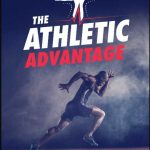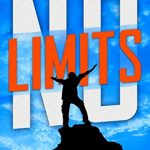Ever found yourself contemplating How can I cancel my Onelife Fitness membership? Maybe your schedule has become too busy, perhaps you’re moving to a new city without a convenient location, or it could be that you’ve simply decided to take your workouts in a new direction. Whatever the reason, breaking up with your gym can sometimes be a challenging task. You might be asking, “Do I need to visit the gym in person?” or Can I just cancel my membership online?

Onelife Fitness is a community of health enthusiasts and fitness lovers, offering an inviting and supportive space for individuals to achieve their workout goals. Picture walking into a clean, spacious facility, bustling with energy and filled with state-of-the-art equipment. That’s Onelife Fitness for you.
Table of Contents
Can You Cancel Onelife Fitness Membership?
Yes, you can cancel your Onelife Fitness membership. However, it’s important to understand the specific terms and conditions of your contract before proceeding with the cancellation. This is because different contracts might have varying stipulations regarding cancellation periods and fees.
How Can I Cancel My Onelife Fitness Membership?

Step 1: Prepare for Cancellation Keep in mind that Onelife Fitness requires a notice of one month after you decide to cancel your membership. Start your process well in advance to account for this period.
Step 2: Obtain the Cancellation Form The only accepted method of cancellation is through the Membership Cancellation Form. You will need to fill this out in order to proceed with your cancellation.
Step 3: Fill Out the Form Complete the form with all the required details. This typically includes your name, email, phone number, and the club you originally joined. Make sure to double-check these details for accuracy.
Step 4: Complete Human Verification In order to ensure that the cancellation request is being made by a real person and not an automated system, you will need to complete a human verification process. This usually involves entering a code or completing a simple task to prove you’re not a bot.
Step 5: Submit the Form Once the form is completely filled out, you can submit it to the Onelife Fitness team.
Step 6: Await Confirmation After your form has been submitted, wait for confirmation from the team that your cancellation request has been accepted. Keep an eye on your email or phone for this confirmation.
Is there a fee to cancel Onelife membership?
You know, when you join Onelife Fitness, you usually sign a contract that lasts for 12 months. This means you’ve agreed to be a member for a whole year.
But what if you want to stop being a member before that year is up? Well, you can definitely do that. You can choose to cancel your membership anytime you like. But here’s where it gets a little tricky.
If you’re canceling because you’re sick or you’re moving to a place where there’s no Onelife Fitness club around (more than 25 miles away), you’re good. You don’t have to pay anything extra. But if that’s not the case, you’ll need to pay a bit more.
This is not a punishment or anything, it’s just part of the deal you made when you signed up. They ask you to pay for three more months, kind of like a notice period. It’s a bit like saying, “Hey, I’m leaving, but here’s some money for the next few months while you find a new member.
FAQ
How long is my contract with Onelife Fitness?
Typically, Onelife Fitness contracts are for 12 months. But always double-check your specific agreement for any differences.
Can I cancel my Onelife Fitness membership anytime?
Yes, you can cancel your membership at any time. However, if you’re not canceling due to medical reasons or moving to a location more than 25 miles away from a club, you may need to pay three months’ worth of dues.
What is the process to cancel my Onelife Fitness membership?
To cancel, you will need to fill out a Membership Cancellation Form and submit it to the Onelife Fitness team. Make sure to start this process well in advance, as they require one month’s notice.
Can I cancel my membership via phone or email?
No, Onelife Fitness does not accept cancellation requests via phone, email, or social media. The only accepted method of cancellation is through their Membership Cancellation Form.