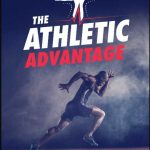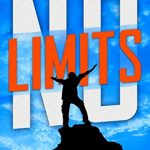These days, we have so many options when it comes to the forms of technology we can use. Some of us might want to enjoy the benefit of one kind of technology, like a Fitbit, but find other forms to be too luxurious or complicated, like smartphones.
Not to worry! If you’re looking to use a Fitbit but either don’t have a smartphone or don’t want to sync it with your smartphone, there are other options for you. Let’s take a look at how Fitbits work and what other devices you can connect them to.
Table of Contents
What is a Fitbit?
In short, a Fitbit is a fitness tracker that tracks a variety of health-related variables. For example, you can rely on the device to keep track of the calories you burn, the distance you move, how well you sleep and more. It’s really a device designed to make it easier to maintain or improve your health.
Depending on the Fitbit model you choose, you may also get added features like GPS tracking or the ability to receive notifications from your phone right to the device. Furthermore, some are designed to work well for swimmers, with a waterproof design that can track swimming workouts.
Do You Need a Smartphone to Use a Fitbit?
Overall, you really don’t need a smartphone to get the benefits of a Fitbit. For the most part, Fitbits are simply information collectors. They take a look at how much activity you are doing and how well you’re sleeping and send that information somewhere else. Depending on the model, they may send the information wirelessly or by plugging in.
That said, you will absolutely need a device that you can view that information on. It doesn’t have to be a smartphone, although a smartphone can be a convenient place to view and save your information. There are also a few other devices you can use for looking at the data your Fitbit has accumulated.
When is it a Good Idea to Use a Smartphone?
There is one specific instance when a smartphone is going to be important to use with a Fitbit. While many Fitbits do offer GPS tracking, they often need to be connected to a smartphone in order to do it accurately. While you might be able to connect it to something like a tablet for this purpose, a tablet will be much bulkier and more difficult to carry around.
So keep in mind that if you want to be able to track your GPS location, a smartphone will be your best bet. However, not everyone is in need of this feature. If you tend to get your exercise at a local gym or pool rather than by hiking in the wilderness, it may not be something you need to worry about.
Best Smart Watches and Fitness Trackers for Women 2020
Best Treadmill Workouts for Beginners
Do You Need to Connect the Fitbit to Any Device?
As previously mentioned, you will need to be able to connect to some kind of device in order to see the information that the Fitbit obtains. Some of the higher-end Fitbit models may be able to show you the information in a simple way, but details tend to require another device.
Generally speaking, most of the Fitbit models don’t have screens that are capable of displaying the information in an accurate way. Because of that, you’ll need to have another device around to connect it to so that you can see your progress when it comes to exercise, sleep, and overall health.
What Other Devices Work Well With a Fitbit?
A smartphone might be the most convenient, but not everyone owns a smartphone. Even those who do may not want to take up memory with the information a Fitbit collects — there’s nothing wrong with that! Luckily, there are other devices you can use to see the information on.
Things like computers, laptops, and tablets are great options for those who want to look at their Fitbit data on something other than a phone. Just keep in mind that you likely will need a USB plugin, Bluetooth, or the use of an app to connect your devices together.
Computers/Laptops
Computers and laptops are an obvious first choice when it comes to finding something for a Fitbit to connect to. For the most part, any computer or laptop will work well for this purpose. Just keep in mind that some Fitbits may be able to plugin with a USB-style plugin while others may require some kind of wireless connection.
You may discover that you need Bluetooth and/or an app on your device in order to connect to the Fitbit accurately. It’s worth taking a look to make sure your computer will be able to work as you need it to for a Fitbit connection.
Tablets
For those who prefer something a little more lightweight, a tablet can also be used with many Fitbit models. Just keep in mind that you may need to be able to connect it via a USB cable. In many cases, Bluetooth or a Fitbit app can work perfectly well, but it’s wise to make sure all your bases are covered.
Tablets are a great option when you want to be able to casually take a look at your Fitbit data without having to sit down at your desk. You can view it right from the couch, bed, or while you’re on the go.
Conclusion
Smartphones may be convenient, but they aren’t the only way to enjoy what your Fitbit has to offer. Just keep in mind that unless you’re okay with carrying around something like a tablet with an internet connection, it’s a good idea to save your money and opt-out of a Fitbit with GPS capabilities.
That way, you’ll be able to pay for the features you want without having to go overboard on those you won’t use. In the end, you’re sure to find a Fitbit setup that works perfectly for you and helps you to keep your health in perfect shape.